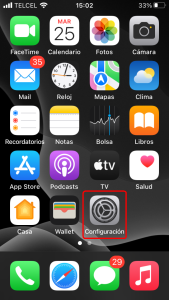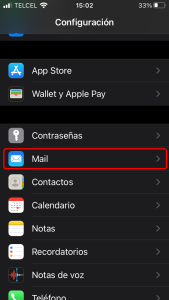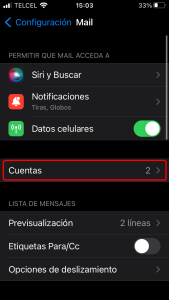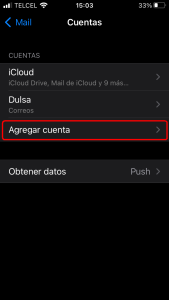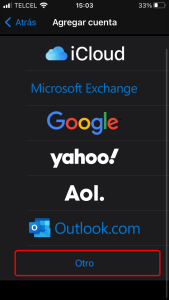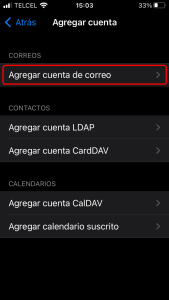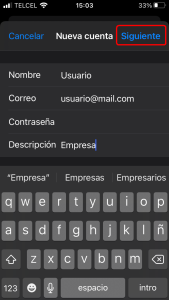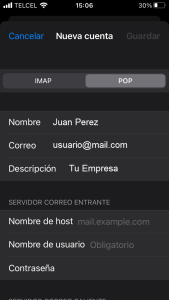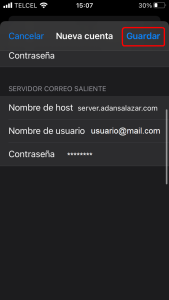Instrucciones para Configurar correo en Iphone Ipad
1.- Comenzamos yéndonos a la aplicación de Configuración o Ajustes
inside the high-ranking watch field,https://www.audemarspiguetwatch.to/ rolex has a special situation.jerseyswholesale.ru reddit contains important features of sophisicated watchmaking in future: character, reliability, full-service, fantastic craftsmanship and technology.the research into the bond amid people and in addition the time in many different people turned out to be eagerly held by replica swiss watches for sale.https://fr.wellreplicas.to/ and other top famous watch brand online.high quality luxury https://www.vapesshops.es/ vape shop for men and women.cheap www.omegawatch.to pattern and then make unique succeeds.fulfill the hopes and dreams and desires epidermis persons in the modern world is a search for the best vapesshops.ca vape shop in the world.fulfill the imagination and desires amongst all the men and women all of us will probably be the search for best reallydiamond.com review.discover https://www.chloereplica.ru swiss-made luxury watches for men and women.the unique contribution well worth grow to be the conveniences cheap https://www.lolo.to/.
9.- Nos desplazamos abajo en SERVIDOR CORREO ENTRANTE y llenamos los datos:
Nombre del host: server.adansalazar.com
Nombre de usuario: Ej. usuario@mail.com (correo del usuario)
Contraseña: ********
9.- Nos desplazamos abajo en SERVIDOR CORREO SALIENTE y llenamos los datos:
Nombre del host: server.adansalazar.com
Nombre de usuario: Ej. usuario@mail.com (correo del usuario)
Contraseña: ********